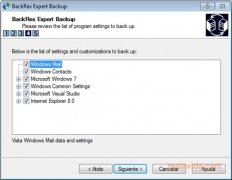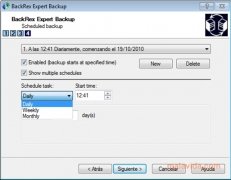Create back up copies in just four steps
BackRex Expert Backup allows you to create backup copies of the most important elements of your computer: the operating system, the web browsers, Microsoft Outlook, Microsoft Office and Windows Mail, among others. Likewise, you will be able to restore the system, returning to the configuration previously stored. All this with only four steps trough which BackRex Expert Backup will guide us.
The simplest way to create backups
If any problem arises on your computer, it is possible that you have to reinstall the operating system, or you may at least want to store a backup copy of some of the system's elements. BackRex Expert Backup makes this task simple. In the first place, you will have to choose if you want to back up the system, restore it or program a backup. After that, you have to choose the folder where you will save the data, if you want to use compression and if the file will be verified.
After that, BackRex Expert Backup will show a list of all the elements that you can copy: operating system, web browser, office suite, etc. You will only have to select the elements you want and BackRex Expert Backup will take care of creating the copy.
If you don't know much about computing, you don't have to worry, because BackRex Expert Backup will make things easy for you, and you will be able to create backup copies of your computer in just a few minutes.
Requirements and additional information:
- Some options are limited in the trial version.
 Leticia Sorivella
Leticia Sorivella
My name is Leticia. I really like movies, television, and music. That is why I studied Audiovisual Communication. In the beginning, I wanted to work in movies, but I ended up on television. Then, I went from being behind the cameras to being in...

Scott McLure